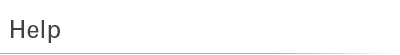
| Additional Support | |
theB • LOSS OF VOLUME/SOUND IN EAR PIECE - Check volume control/mute switch on adapter. - Pull off ear bud from clear plastic tubing (ear tube) and clean any accumulated wax (paper clip works well). - Examine ear tube closely for any tiny bubbles (condensation), If found new ear tube is needed. - Rarely, it may be an issue with speaker driver which needs to be sent in for repair. • CRACKLING/BREAKING UP/INTERMITTENT CUTTING IN AND OUT - If caused by moving or bending adapter, new adapter would be needed - If connector piece where adapter plugs is loose, rotating and/or wiggling, headset will need to be sent in for repair. • NO MICROPHONE SOUND - Check mute switch. Microphone should be switched to the “on” position. - Make sure L-shaped portion of adapter is plugged into device and straight end into headset. - Check that adapter is plugged fully into headset jack on cell phone (or PC/Landline phone). You will feel the 3 ring adapter pin snap into place and will not be able to push any further. - Make sure phone case does not impede adapter from plugging fully into device. • MICROPHONE NOT NOISE CANCELLING/ THEY SOUND BAD TO OTHERS - Check mute switch. Microphone should be switched to the “on” position. - Try this: On a call, with phone a reasonable distance away from mic, tap on face of cell phone. RESULT: If sound is clearly picked up by person on other end, impedance is probably incompatible. SOLUTION: Try an adapter with higher or lower impedance. - If this does not help: Turn off phone completely and re-boot phone - Microphone placement: 1 to 2 fingers from mouth, at side of mouth, and angled directly at mouth (NOT tilted up or down). • LOW SPEAKER SOUND - Speaker size limits volume output. - Make sure volume is turned up on volume box. - Turn phone volume up - Some customers wear an ear plug in the opposite ear to better hear. • LOW VOLUME WITH LAND LINE PHONES - This headset is recommended for use with pc and/or cell phones ONLY. - Plantronics M22 amplifier, used with land line phones, will boost volume for caller as well as receiver • SQUEALING/FEEDBACK WITH ANR TURNED ON - Replace batteries - Move locations as possible electrical interference can cause ANR anomalies. - Turn down sensitivity on ANR: use coin to pry off cover from same ear cup with mic/cord (black oval that says Boom Quiet). Under that is two points for a Philips screwdriver. Turn 1/8 of a turn counter clockwise (to the left) on both of them. • CRACKLING/INTERMITTENT CUTTING IN AND OUT - New cords • PAIRING - Put cell phone into discovery mode by turning on Bluetooth and searching for devices. - On W: Push and hold silver button on microphone shoulder (where boom attaches to headset) until light flashes alternating blue and red. On cell phone, select device and pair. • WING PIECE CAME OFF - We can give/send them a new piece that they can glue • FLOPPY BOOM - This can either be repaired or headset replaced if in warranty (RMA) • MICROPHONE NOT NOISE CANCELLING/ THEY SOUND BAD TO OTHERS. - Check mute switch. Microphone should be switched to the “on” position. - Check connection of adapter at all points. You will feel the 3 ring adapter pin snap into place and will not be able to push any further. - Make sure phone case does not impede adapter from plugging fully into device. - Try this: On a call, with phone a reasonable distance away from mic, tap on face of cell phone. RESULT: If sound is clearly picked up by person on other end, impedance is probably incompatible. They can send in headset for impedance change for $25 fee (Request RMA). - Turn off phone completely and re-boot phone - Microphone placement: 1 to 2 fingers from mouth, at side of mouth, and angled directly at mouth (NOT tilted up or down). • NO MICROPHONE SOUND - Check mute switch. Microphone should be switched to the “on” position. - Check connection of adapter at all points. You will feel the 3 ring adapter pin snap into place and will not be able to push any further. - Make sure phone case does not impede adapter from plugging fully into device. • CRACKLING/BREAKING UP/INTERMITTENT CUTTING IN AND OUT - If caused by moving or bending adapter, new adapter would be needed - Sometimes issue with cord of headset and must be sent in for repair • NO SOUND IN SPEAKERS - Make sure volume is turned up on volume box. - Turn phone volume up • CALLS BEING DISCONNECTED, MUSIC OR SIRI RANDOMLY STARTING UP (sometimes they notice this happens when adapter plug is touched where it connects to cell phone) - Try O-ring spacer [should probably include o ring order info](otherwise punch hole in business card or 3x5 index card) • IMPEDANCE ISSUES (BACKGROUND NOISE BEING PICKED UP) - Phone mic is still on. Re-booting phone can help. See above solutions. |
|
| Contact | |
theBoom Headsets Telephone: 888-230-3300 CUSTOMER SERVICE Emily Jensen Mike Burns Telephone: 707-939-8607, x232 Email: [email protected] Email: [email protected] CORPORATE SALES AND BUSINESS DEVELOPMENT Jane Neve Tel: 707-939-8607, x222 Email: [email protected] BILLING SUPPORT Amanda Reid Telephone: 707-939-8607, x243 CUSTOM SOLUTIONS, MILITARY AND SPEECH RECOGNITION Adithya Padala, President & CEO, Umevoice, Inc. Tel: 707-939-8607, x223 HR Jill Telephone: 707-939-8607, x233 |
|
| Help | |
We’re Happy to Assist You theBoom is our family and we'd like to extend that sense of support to all of our customers. If you have any questions, or concerns about any of our products we want to hear them! Feel free to call us anytime, toll free at: 1-888-230-3300 Or email us: [email protected] What comes in the box? We supply all of our headsets with a standard 2.5mm, 3 Conductor Jack. If your cell phone requires something different, then please be sure to specify what adaptor you require when you order the product. IDENTIFYING WHAT KIND OF JACK YOU HAVE Your cell phone manufacturer may use a lot of different connections to plug a headset into the phone itself and deciding which adaptor you need may be difficult. For proprietary or USB jacks, you will need to consult the Manufacturer or try and compare the jack with the images above to find a match. Here's how to tell what kind of standard jack you have. The width is measured in Millimeters. 3.5mm jacks are notably a bit bigger than their 2.5mm counterparts so working out the size should not be too much of an issue. For reference, most earphones and earbuds that you would plug into your iPod or MP3 player are 3.5mm. To tell how many conductors there are on the jack, you can look at the metal cylinder that plugs into your cell phone. A conductor is the copper / gold / silver metal sections running up the jack itself. These are usually separated by black lines. So for example, a 3 Connector jack would have two black lines, separating three rings of metal. Likewise a 4 Connector Jack would have four black rings, separating four rings of metal. Frequently Asked Questions Q: Will theBoom help the person I'm calling hear me clearly no matter where I am? A: theBoom will help the other party hear you better than any technology available on the market today. Q: Will theBoom help me hear the person on the other end of the phone? A: theBoom will help you hear the other person better in loud environments compared to most competing products as we have incorporated a high-quality speaker into the earpiece of theBoom and an ear-gel that allows the sound to go directly into the ear. Q: Do I have to speak loudly when I'm in a noisy environment in order for theBoom to work? A: You can speak in a normal tone of voice. In fact, privacy is one of the key benefits of theBoom. In a noisy place (e.g. a restaurant, bar, or hotel lobby) the person sitting next to you may not be able to hear what you are saying, but the person on the other end of the line will. Though it is counter-intuitive to speak softly in a noisy environment, you will quickly realize how effective and valuable this capability is. theBoom's noise canceling technology has been proven on Wall Street trading floors with UmeVoice‘s speech recognition application for traders. You can use theBoom to communicate clearly even in such an environment without having to shout. Q: Will the person I'm on the phone with be able to figure out where I am? A: Maybe, but it will be difficult. theBoom blocks out most background noise in virtually any environment. The person on the other end of your call will hear you clearly without the distraction of outside noise. Thus, theBoom will give you the ability and comfort to make business (as well as personal) calls wherever you are. You will not need to repeat yourself. Q: Does theBoom enhance the built-in voice recognition capabilities of my cell phone and computer speech recognition products? A: Yes. You will find that theBoom dramatically improves the effectiveness of any voice recognition system you use. The microphone technology was designed by UmeVoice to enable our engineers to implement the only succesful desktop trading system to be used by many of the top 10 Wall Street broker dealers for speech recognition. Many tests have proven that the accuracy of voice recognition is greatly increased using this microphone. Q: How much noise does it cancel? A: theBoom's unique patented noise canceling technology allows it to be used effectively even in noise levels above 100 dB. To get an idea of how clear you sound in noise from a blackhawk helicopter, listen to the demo. Q: Can I use theBoom while driving? how about in a convertible? A: Yes. theBoom allows you to have a normal conversation even with the windows down and with the radio on - even in a convertible. Check out our demo of theBoom in a convertible. Q: But other cell phone headset manufacturers claim that their products have noise-canceling capabilities. How is theBoom different? A: Many cell phone headsets achieve some noise canceling because they use a type of microphone with inherent noise-canceling properties: a two-port microphone. But these microphones only perform well over a narrow bandwidth. theBoom’s technology, however, enables our product to provide clarity across the entire speech bandwidth in noisy environments. This clarity gives you the confidence to use theBoom anywhere, no other technology gives this freedom. Q: Which phones are compatible with theBoom? A: theBoom works with most phones - including all cell phones, handsets, and cordless phones that use a standard 2.5 mm headset jack. We also have adaptors that connect to most cell phones that use proprietary jacks including: Motorola, Nokia, Siemens, Samsung, Sony Ericsson, Blackberry, and Apple iPhone. Additionally, theBoom also works with many office landline phones, PCs, PDAs, and global satellite phones. theBoom’s “universal connector” allows it to be plugged into any of these devices by using a different adaptor for each device (cell phone/home phone/PC etc). You can use one headset with several of your devices - no need to spend the extra money for several headsets. All you have to do is switch the adapter cord. If you have questions regarding a specific phone, please email [email protected]. theBoom comes with a standard 2.5mm headset adaptor that will fit most popular cell phones. Other adapters can be purchased in our online store. Please call or email us to inquire about any special needs. Q: Can I use theBoom with any desk phone/telephone? A: Some landline phones come with a standard 2.5mm headset jack for use with headsets. For those that do not, you can purchase a Plantronics amplifier and a theBoom landline adapter to make theBoom work with any desk phone. Q: Is theBoom bluetooth/wireless yet? A: No. Our bluetooth version is currently under development, but it's still some time away from production. UmeVoice‘s primary concern is clarity. When we are convinced that the clarity of the bluetooth model is not compromised, we will release a wireless theBoom. Please visit our website for updates on new product releases. Q: How does it compare with Bluetooth headsets? A: theBoom headsets provide superior audio quality for clear communication even in noisy environments. Current bluetooth headsets do not match up to the audio clarity and noise canceling ability of theBoom. theBoom was selected as "Laptop magazine editor's choice" over several bluetooth headsets. We get many bluetooth customers that subsequently purchase theBoom because they are unable to use their bluetooth headsets in any type of noise. Q: How comfortable is theBoom v4? A: theBoom is designed to be lightweight and comfortable. The total weight, including the cord, is about 1oz. So that you can wear it continuously while you are mobile. Q: Can you please explain to me the differences between theBoom O, v4, C, and E? A: All the headsets that we sell offer the same high quality mic with the same unparalleled noise canceling technology invented at UmeVoice. The main difference between the 4 headsets is the way you wear the headset. Please see our comparison chart and product pages for more info on each of these headsets. Q: What makes theBoom E cost three times as much as theBoom O? A: theBoom E is custom made at our lab to the customer's spec. It uses a special speaker driver and a coiled bud that can be specified for the right or left ear. The unit rests comfortably on both ears and is made of a plastic tube that goes behind your head for use all day. The flex boom can be attached to the left or right depending on what you specify on your order. Q: Why does theBoom cost more than most cell phone headsets? A: theBoom uses the finest materials (magnesium, extra-soft rubber, and magnets) to make a high quality product. We have put together the world's best industrial design, with dramatic patented technology to give you the best performance possible. We’ve taken special care to allow for fine-tuning and personalization, requiring many moving parts. Q: I work in an open office where we are all on the phone a lot. Which headset would be best suited for me? A: theBoom Quiet combines theBoom's noise canceling microphone technology with a pair of high quality noise canceling headphones. You will be heard clearly at the other end while being able to clearly hear and focus on the person at the other end of the phone. Q: What are those funny little foam balls? A: They are windscreens. In windy conditions it is essential to use a windscreen. For placement, gently pull the windscreen over the microphone piece. |
|
| How do I contact you? | |
| Please email us at [email protected] or you may phone us at 888-230-3300. | |